


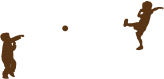


© High Quality Jake Productions 2020
Lets do some Mad Stuff!

Yay… no school!! Join me on-line to play and explore
What we can play together
Here are some links to stuff I like to do and where we can play online together. Please refresh this page each time you visit as were updating it.


Minecraft
Minecraft is cool. We have created a Minecraft realm where up to 10 of us can play together Minecraft Realms Help There are two types of Minecraft. JAVA and ‘everything else’ [Windows 10 / X Box etc.]. We have been playing on Java but Dad has set up a Windows 10 one and XBox on PC. If you friend me on XBox I can send an invitation to join our group Realm… or send me an invite to join your game :) My XBox gamer ID is: Jake BlockmanLego Worlds
If you play LegoWorlds on Steam we can invite each other and play together. It’s really cool with lots of different worlds to visit. One of them has a football pitch!! You can also drive and fly lots of vehicles, build stuff and have fun. If anyone knows of other cool games that would be good to play together please let me know. I’ll have a look and see what else is on Steam. I’m not allowed to play Fortnite :( My Steam ID is: Jagger_Dass























